|
MVLib - Short Writeup - Version 5.0 Graphic routines - Last update: March 2015 Source code available for local users only |
|||||||||||||||||||||||||||||||||||||||||||||||||||||||||||||||||||||||||||||||||||||||||||||||||||||||||||||||||||||||||||||||||||||||
|
Section 1. Manipulating GKS environment and produceing different graphic output
| displayplot(filename,title,stitle)
|
Close the GKS environment and produce the graphic file specified by the first argument; the extension of filename will be used to establish the format of graphic file. If the
first argument is an empty string, the plot is displayed by an X11 window and the temporary file will be deleted when the window will be closed. title and stitle are
two input string specifying a title and a subtitle that will be added to the current plot.
|
visualizzaplot(title,stitle) |
Ideantical to displayplot but the first argument is assumed an empty string anf therefore the plot is displayed.
|
viacolvento(inputfiles,outputfile) |
Create an animated gif called outputfile from the input file specified as first argument using the wildcard (*). This routine is accected by the MVLiB
parameter "Distruggi fotogrammi, establishing wheter or not the input files are deleted after the animated gif is created.
|
checkifgksisopen |
Check if NCAR GKS environment is open, if not this routine open it. |
apriilgks(iflg) |
Open NCAR GKS environment. The routine is usually called by macro graphic routine. If the iflg=1 graphic environment is opened to plot MM5 map. |
chiudiilgks |
Close NCAR GKS environment. The routine is usually automatically called by displayplot beforeto produce the plot.
|
plottaxy(x,y) |
The point of coordinates x and y is stored in the MVLib
internal arrays and will be plotted by the next call to the routine
plotta.
|
plottay(y) |
The point of coordinates y is stored in the MVLib
internal arrays and will be plotted by the next call to the routine
plotta, the coordinate x is assumed to be a
sequence of integer whose first value is 1.
|
plotta(desc) |
Plots a curve with the data stored in the MVLib
internal arrays by the previous sequence of call to plottay
and/or plottaxy routines. The string desc
will be written on the plot to create a short legend, this is useful
if several call to this routine are carried out to plot several curves.
If this routine is called after only 2 calls to plottay
and/or plottaxy routines, no curves are
plotted but only the ranges of x and y axis are set;
the maximum and minimum of these range are also set picking
easy values.
|
plottav(y,n,desc) |
Plots the n components of vector y, the string desc
will be written on the plot to create a short legend, this is useful
if several call to this routine are carried out to plot several curves.
The color of the curve is affected by the value of MVLib parameters
Colore Plotta, if this value is negative (default) a different color
is used to plot each curve.
|
plottavw(x,y,n,desc) |
Plots a curve of n points with the coordinate specified by the
real vectors x and y, the string desc
will be written on the plot to create a short legend, this is useful
if several call to this routine are carried out to plot several curves.
The color of the curve is affected by the value of MVLib parameters
Colore Plotta, if this value is negative (default) a different color
is used to plot each curve.
If this routine is called with only 2 values (n=2), no curves are
plotted but only the ranges of x and y axis are set;
the maximum and minimum of these range are also set picking
easy values.
|
plottaframe(xmin,xmax,ymin,ymax) |
This routine can be called before the routines
plottaxy, plottay, plottav or plottavw
in order to set the ranges of x and y axis.
The same action can be carried out calling plottaviw with only
only two components of input vectors; the difference is that
plottaframe allows to user to exactly set the ranges of x
and y axis, while plottaviw set this limit to
easy values close to the values provided by the users.
|
plottaborder(x1,x2,y1,y2) |
This routine can be called before the routines
plottaxy, plottay, plottav or plottavw
in order to set the portion of the graphic space that will be used to
produce the next plot, the arguments must be in the range 0-1,
you may want to give a look to
example 23 to easily understand
how it works.
|
meteogrammi(x,y,ndim,ncurves,npunti,assey) |
meteogrammi is a simple interpahe to autograph package of
NCAR GKS library. x(ndim) is a vector with the vlaues of X axis;
y(ndim,ncurves) contains the values to track different curves.
The string desc will be written on the plot along the Y axis.
|
plottailmese(x,y,ndim,ncurve,npunti,assey) |
Identical to meteogrammi, the arguments are the same, but the plot
is splitted in three decades, X axis is supposed to represent the
monthtime.
|
monthlyplot(x,y,ndim,ncurve,npunti,ymin,ymax) |
Identical to plottailmese, but in this case the last two real
arguments allow to fix the minimum and maximum of y axis for all the
three dacades.
|
labelsuassex(x,label) |
labelsuassex allows to customize the labels on X axis. Before to call plotta and othe routines for 1-D graphics you have to set the MVLib internal parameter "Asse X"
to 3 as a consequence the label will not be written on X axis. After the call to different graphic routine you may want to add customized labels;
as an example: |
call labelsuassex(2.0,'tuesday')
call labelsuassex(3.0,'wednesday')
call labelsuassex(4.0,'thursday')
will add the name of the weekday on X axis.
labelsuassey(y,label) |
Identical to labelsuassex but acts on Y axis, in this case you have to
set the MVLib internal parameter "Asse Y" to 3.
|
Section 3. - Creating 2-dimensional plots |
boxplot(xm,m1,m2,xlv,xfv,n1,n2,leg) |
boxplot allows two produce a two-dimensional plot using
the data stored in the real xm(m1,m2) array. xlv
and xfv are the lower and the higher value that must be considered;
the two integer n1 and n2 specify the range of color indexes
that must be used. The last argument is and empty string or it is a vector
of string that will be used to produce a label bar.
|
boxzoom(xm,m1,m2,i1,i2,j1,j2,xlv,xfv,n1,n2,leg) |
Same as boxplot but in this case only a portion of xm
input array is plotted. The portion to be plotted is specified by the
the four integer parameter i1,i2,j1,j2. |
boxnumber(xm,n1,n2,xlv,xfv,format) |
Same as boxplot but in this case the values of xm real array
are written on the plot. |
boxzoomnumber(xm,n1,n2,i1,i2,j1,j2,xlv,xfv,format) |
Same as boxnumber but in this case only a portion of xm
input array is written. The portion to be written is specified by the
the four integer parameter i1,i2,j1,j2. |
boxarrow(m,s,n1,n2,iflag) |
An array of arrow is produced using the value contained in the
integer matrix m(n1,n2) and real matrix s(n1,n2).
The last argument is an integer specifying the behaviour of the
routine with the following meaning:
|
boxzoomarrow(m,s,n1,n2,i1,i2,j1,j2iflag) |
Same as boxarrow but in this case only a portion of
input arrays is plotted. The portion to be plotted is specified by the
the four integer parameter i1,i2,j1,j2.
|
boxlegend(xlv,xfv,n1,n2,format) |
This routine allows to create a labelbar as legend of the colours used by
boxplot. The first 4 aurguments are the same passad to boxplot,
the last argument is a string specifying the format to be used to print
the label values. |
contorni(v,ixm,jxm,ix,jx) |
Allows to produce a contour plot with the values of the array
v(ixm,jxm) the integer arguments ix and jx
specify the portion of the matrix to be used, namely only the
values of v(1:ix,1:jx) will be used to produce the plot.
See the example 29 |
setgeobounds(slon,elon,slat,elat,xc,yc,xys) |
The routine settageobounds is usually called before
boxplot etc., in order to correctly set the boundaries of the plot
in a suitable way, such that a same graphic size corresponds to same
geographical distance. The real parameters slon, elon, slat and
elat specify the lat/lon limit of the current geographical domain.
The real input variables xc and yc specify the center of the
next plot (in the range 0-1), The real input variable xys specify
the size of the plot (it should be in the range 0.4-0.8).
|
settaiconfini(slon,elon,slat,elat) |
The routine settaiconfini is equivalent to settageobounds,
but it assumes default values for the size of the plot, namely
xc=yc=0.5 and xys=0.8.
|
boundaries(slon,elon,slat,elat,rpro) |
The subroutine boundaries
allows to superinpose to the current plot, the geographical or
political boundaries. The real parameters slon, elon, slat and
elat specify the lat/lon geographical limits of the domain. The
integer flag rpro specifies the type of boundaries to be plot,
with the following meaning:
|
scatterplot(zlat,zlon,nz,options) |
Allows to create a scatter plot using the nz component of real
vectors zlat and zlon passed as argument. See also the example 36.
|
worldplot(rain,nlon,nlat,title,stitle,opt) |
Allows to plot the matrix mat(nlon,nlat) on the wordl surface.
title and stitle are the two titles of the plot, while
opt is a string specifying different options with
any combination of the
following characters:
|
atlante(slon,elon,slat,elat,id,ip,if,ic,if) |
The subroutine atlante allows to plot the Digital Elevation Model
for an arbitrary geographical domain. The first four real parameters
specify the limit of latitudes and longitues; the other five flags allows
to add other layers to the plot, as specified below:
|
Section 4. Graphic utilities for CHyM model
|
See the CHyM Libraries documentation page
|
Section 5. Graphic utilities for MM5 model
|
mm5colormap(field,ixm,jxm,ix,jx,palette) |
Produces a colormap with the values of the array field(ixm,jxm)
passed as first argument, ixm and jxm are the dimension
of the array, while ix and jx are the component that
must actually be used to produce the plot; this means that user have
not to change the dimension of the array when working with different
MM5 output file. The last argument is a string specifying the colour
palette to be used, it can be:
|
mm5colorzoom |
(field,ixm,jxm,lat1,lat2,lon1,lon2,palette)
It works exactly as mm5colormap subroutine, but it allows to plot
a subdomain. The integer input parameters lat1, lat2,i lon1
and lon2 specify the grid point interval to be considered
Pay attention that it must be:
|
e lon1 < lon2 < mif(105,1)-1
mm5colorlevels(lmeth,rlevels) |
mm5colorlevels routine allows to specify the method to use when
determining contour levels for mm5colormap and
mm5colorzoom routines.
lmeth is an integer flag, rlevels is a real vector.
Choices for integer parameter lmeth are:
|
createtbl(xmin,xmax,ipal,filename)
|
Create a tbl file called filename suitable as input for mm5colormap
routine. If filename is an empty string, the file is called
tbl.tmp and it is usually deleted at the end of the excution of
csh script. ipal specify the palette to be used and xmin,xmax
are the expected values of maximum and minimum for the matrix to be
plotted. The routine works also if the gks environment is already open
but in this case ipal value is ignored and the current
palette is used to produce the tbl file.
|
mm5contorni(v,ixm,jxm,ix,jx) |
E' identica alla subroutine contorni, ma produce il grafico invertendo
il significato degli indici. Questo consente di passare direttamente
i campi vettoriali di mm5 che hanno come prima dimensione la latitudine
(ovvero l'asse y). |
mm5freccette |
(u,v,lat,lon,ixm,jxm,kxm,ix,jx)
Sovrappone al grafico corrente le "freccette" con intensita' e
direzione del vento. I vettori u e v contengono i venti, lat e
lon la griglia su cui sono definiti i campi u e v, ix e jx sono le
componenti dei vettori effettivamente definite (nel senso che
per esempio, il numero di di latitudini e' ix mentre il
vettore e' dimensionato ixm). Il vettori si intendono dimensionati
u(ixm,jxm,kxm) v(ixm,jxm,kxm) lat(ixm,jxm) e lon(ixm,jxm). |
mm5freccetelle |
(u,v,,ixm,jxm,kxm,ix,jx)
Identica alla precedente, ma vengono plottate le freccette anziche' le
wind barbs. |
mnuoviconfini('specifica')
|
Se chiamata dopo la mm5freccette, mm5contorni, mm5colormap o
mm5colorzoom permette di aggiungere dei confini arbitrari. La stringa
passata puo' essere 'Fucino', 'Abruzzo', 'Italia' (non importa
minuscolo o maiuscolo) oppure la specifica di un file (ad es.:
'./miofile.dat'), in cui esiste la sequenza di lat, lon e flagpennino,
nel formato: (2f10.4,i3) | La size della curva e' regolata dal parametro: "Size delle Linee"
Section 6. Macros and Graphic Primitives
|
fammiilcontorno(icol) |
Allows to add a frame to the current plot, the integer argument specifys
the colour to be used.
|
legend(x,y,mag,col,str) |
Allows to add a color based legend on the current plot. The first two
real arguments specify the x-y position on the plot (0-1 coordinates system),
the third integer argument is magnification factor, the fourth integer
argument specifies the color and the last argument is a string specifying
the meaning of the color. See also the
example 14.
|
pallocchetto(xc,yc,r,ic) |
The subroutine pallocchetto allows to plot a "pallocchetto" like this
|
rettangolino (xc,yc,xl,yl,ic) |
The subroutine rettangolino allows to plot a coloured frame like this
|
triangolino (xc,yc,xl,ic) |
The subroutine triangolino allows to plot a triangle like this
|
linea(x1,y1,x2,y2) |
Track a line between the two points, the argument specify the coordinates
of the two points.
|
freccia(xc,yc,xl,angle,ic) |
Paint an arrow like the following
|
scrivisulplot(str,x,y) |
Writes on the plot the string specified by the first argument,
x ed y specify the graphic coordinates, these coordinates
are affected by the flag Coordinate Grafiche.
If a "complex string" including special characters has to add to the plot
see also the description of complexchar routine described
below. |
complexchar(x,y,str,size,ang,ali) |
Writes on the plot the string third argument on the plot; the first
two real arguments specify the graphic coordinates (0-1 system);
the last three real arguments respectively specify the size, the
angle and the alignement. |
contorno(x,y,npt,flag,colore) |
It allows to plot an arbritrary curve (flag=0) or a solid geometric
contour (flag=1). The real vectors x and y specify the
sequence of coordinates and npt specifies the number of points.
The last argument colore is an integer value specifing the color
to be used. If the graphic layout is already setted this routine allows to
plot an arbitrary boundary in the geographic domain.
|
plotpalette(xy,flag,v,s,n) |
plotpalette(xy,flag,v,s,n) allows to plot a color bar like the
following: |
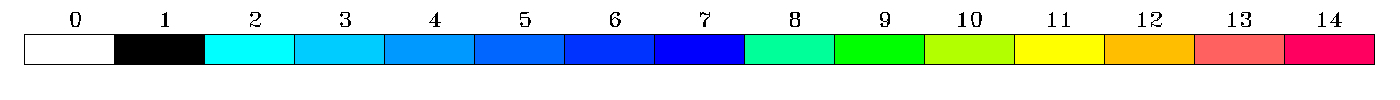
mvsetplotframe(x1,x2,y1,y2) |
Allows to select the portion of the plot in the range 0-1 that will
be used to produce next plot. It is equivalent to set the values of 4
MVLib parameters: "x left", "x right", "y bottom" and
"y top".
|
mvlibsignature |
Produces a title on the right part of the plot with the MVLib signature.
|
Section 7. Histograms, statistics and Cellular Automata
|
windroseplot(rq,rf,nsec,nent) |
Allows to plot the wind roses created with windrosebook subroutine.
See, as an example, the example 24
and the documentation of mvbook package.
|
mvbookplot (id) |
Allows to plot histograms created and manipulate with mvbook package.
See, as an example, the example 20
and the documentation of mvbook package.
|
cellularplot(mat,m,n) |
Create a cellular plot with the real array mat(m,n) passed as
argument. If the MVLib flag Cellular Step is zero (default)
the matrix is intended to contain analogic values, otherwise it is
intended to contain binary values (0 or 1).
See also the example 34.
|
cellularplotrule(iflag) |
If the integer flag passed as first argument is 1, this routines displays
two plots containing the naming of Cellular Automata rules; otherwise it
displays a plot with the Cellular Automata rules defined at current step.
See also the example 34.
|
autocorrplot(x,n,y,maxlags) |
Calculates and plots the autocorrelation of the data series passed in the
vector x of n components, the last integer maxlags
specifies the number of legs to be considered; the results are saved in the
first maxlags components of real vector y.
See also the example 35.
|
taylorplot(xc,yc,mag,sdev,corr,col,leg,n) |
Produces a taylor plot correlation versus standard deviation.
|
| ||||||||||
| MVLib documentation by Marco Verdecchia | This document has been updated on september 7, 2018 h: 16:06 |